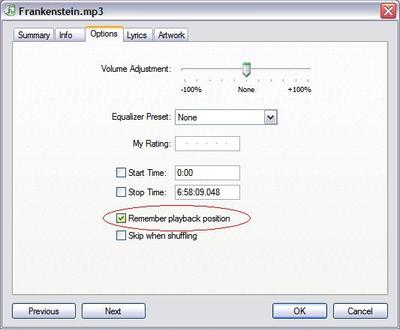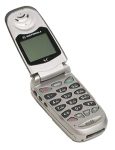I use my iPod more than most gadgets. It’s kind of surprising to realize it, but I listen to my iPod more than I watch TV these days. With my bad eyes, the iPod has allowed me to read a lot more books than I was able to get through previously, and audiobook-listening has supplanted TV-watching for me.
Long-time blog readers know that I even use the TextAloud program to make my own mp3 audiobooks, such as from texts available online at Project Gutenberg.
I also download audiobooks from Audible.Com.
But there’s been a problem.
For a long time my iPod seemed to behave erratically with regard to whether it would pick up where I left off in the middle of an audiobook. Sometimes it would, and sometimes it wouldn’t.
I could always get it to pick up at my stopping point if I didn’t do anything else with the iPod. For example, if I was listening to Bram Stoker’s Dracula and I hit "Pause" then I could come back and hit "Play" and it would resume where I’d stopped listening.
But Dracula is 14 hours long, and I didn’t want to commit to using my iPod for nothing but Dracula-listening until I’d worked my way through the whole book. I’d want to use it to read Dracula a bit at a time over a few days, while listening to other things in the interim–you know, the way you’d put down dead tree book of Dracula and read something else for a while. I’d want to listen to music, or shift to a different audiobook, or go from fiction to non-fiction for a while. I didn’t want to have to devote my iPod exclusively to Dracula for the few days it’d take me to get in 14 hours of listening.
Yet if I migrated away and listened to something else, I’d lose my place in Dracula! Upon going back to it, I’d have to use the clickwheel to navigate back to where I thought I was in the book (and then re-listen to at least the last few minutes).
But I wouldn’t lose my place with other audiobooks. They’d pick up right where I left off, no trouble at all.
So I had a puzzle: Why would I lose my place with some audiobooks and not others?
I thought it was something I was doing: Hitting the wrong button or something (e.g., the center wheel button instead of "Play"), but I researched it and found that my actions were not the problem. It has to do with the way the iPod handles different file types, and–best of all–there is an EASY FIX.
Basically, there are certain file formats that iTunes/an iPod recognizes as audiobooks and treats accordingly. It therefore remembers where you were in these file types. But mp3 (the format I use for my homemade audiobooks) is NOT one of those file formats. Because people use mp3 for songs–which are usually short and not the kind of thing people want to pick up in the middle of–the software automatically thinks "song" rather than "audiobook" and doesn’t bother remembering where one was–even if the "song" is 14 hours long!
That’s why I’d lose my place in SOME audiobooks (ones in mp3 format) but not OTHERS (like the ones from Audible, which are in a proprietary format that iTunes recognizes as an audiobook).
The first research I did on the Web indicated that the solution to this would be to laboriously convert all of my mp3 audiobooks into another format and then change the file extensions so that iTunes would recognize them as audiobooks, and I really was not looking forward to that, given how many of these things I have, but I discovered that there is a MUCH EASIER SOLUTION.
Basically–at least in the current version of iTunes (version 6.0)–all you have to do is this:
1. Click on the file you want to have treated as an audiobook (it doesn’t matter what the format is).
2. Right-click and select "Get Info"
3. Go to the "Options" tab.
4. Select "Remember playback position."
5. Click "Okay."
And you’re done! iTunes will then start putting an electronic bookmark at the place you left off and resume there when you go back to the book.
Here’s a picture of what the relevant dialog box looks like (click to enlarge):
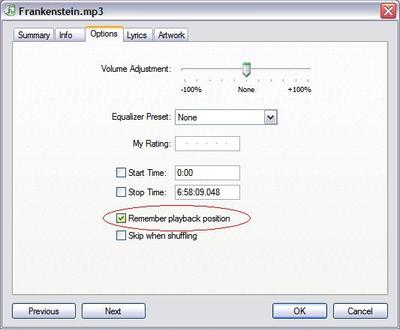
Now, you’ll note that at the bottom of the dialog box there are buttons labelled "Previous" and "Next."
These are EXTREMELY handy, because they allow you to quickly go through an entire playlist of files (or chunk of your library) you want to do this to. Thus if you have a whole bunch of mp3s in a row that you want to audiobook, all you have to do is select "Next" and then "Remember playback position" and then "Next" again until you’re done, at which point you hit "Okay." It only takes a few minutes to whip through a long playlist that way, since you don’t have to go to the hassle of selecting the file and then doing "Get Info" and "Options" each time.
You can also select "Skip when suffling" so that you don’t have audiobooks turning up in the random rotation when you’re listening to randomized songs, but I use the shuffle feature so seldomly that I haven’t bothered to do that yet.
One nice thing about the bookmark is that it transfers between iTunes and the iPod. This means you can start listening to the book in iTunes (say, as soon as you’ve created it) and then when you transfer it to the iPod the bookmark will go with it, so dialing it up on the iPod will result in you picking up where you left off in iTunes.
Cool!
And thus is solved one of my major headaches.