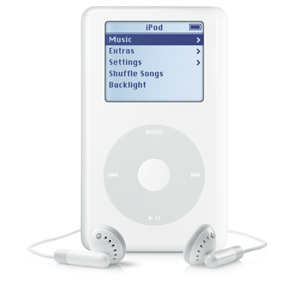 Okay, that allusion is rather obscure, so four points (instead of the usual two) to the person who can supply the two consonants needed to complete the allusion, as well as identifying its source. (Tim J has a shot at this, I happen to know.)
Okay, that allusion is rather obscure, so four points (instead of the usual two) to the person who can supply the two consonants needed to complete the allusion, as well as identifying its source. (Tim J has a shot at this, I happen to know.)
That said, not only may “Hail the iPod!” be obscure, the concept of an iPod itself may be obscure for some folks.
Despite all the buzz about them on the ‘Net, an awful lot of folks aren’t sufficiently addicted to modern media trends (despite Madison Avenue’s best efforts in that regard) to have become iPod-obsessed yet.
Recently, in fact, someone asked me the very sensible question: “What is an iPod?”
I explained it by saying: “It’s like a digital Walkman.”
For anyone remotely tuned in to consumer electronics after 1980, that would do the trick, and it did.
For those even more immune to the blandishments of Madison Avenue, I’ll offer a slightly elaborated elaboration: An iPod is a hand-held device designed to do basically one thing—play audio files like a tape recorder, only without the tape.
Most of the time people play music on their iPods, but they also play spoken-word files, like audiobooks. A favorite format for these files (though not the only one) is the much-touted “.mp3” format that you may have heard of.
How it works is this:
- You pay for sound files that you download off the Internet and onto your computer, or your copy sound files from your CD collection (which you paid for) onto your computer. Or you make your own sound files (which you don’t need to pay for since you’re the copyright holder).
- Then you transfer these sound files to your iPod and then you go out in public and listen to them like a blissed out zombie through
tiny electrodes attached to your braintiny earpieces.This is a process known as “capping.” - You steal music and put it on the iPod and work it off in purgatory and (possibly) jail.
The thing is: iPods are really cool. Almost as cool as digital watches used to be. And they’re all the rage.
One can see why!
I bought an iPod a while back and have been using it constantly. It came in particularly useful on my recent trip. I’ve only filled up my (40 gig) iPod by 10%, but that 10% gives me 12.4 days of continuous listening without having to hear the same song twice (if I don’t want to). At this rate, I could fit four months (124 days) of solid listening onto my iPod.
As you can see, you can fit a huge amount of sound onto an iPod, and it makes packing for a long trip much easier (for me, anyway).
Of late I’ve been taking along all kinds of music CDs on trips, as well as a bunch of abridged audiobooks (since unabridged audiobooks take up too many CDs and are hard to get and expensive), as well as a lot of dead tree books that I’d rather have in electronic format.
Not anymore! (Mostly.)
This time I didn’t take any music CDs or any audiobooks on CD. I just too my iPod, which contained more music and more (unabridged!) audiobooks and downloaded radio shows than I could possibly listen to on the trip. All of the bulky audio stuff I would normally have taken to keep myself aurally entertained and informed was replaced by one tiny device not much bigger than a pack of cards.
My suitcase loved me.
The iPod even replaced dead tree books that I would have previously taken. As I mentioned, the morning I left, I downloaded Cardinal Ratzinger’s interview audiobook Salt of the Earth (from Audible.Com).
But that’s not all!
I’d also converted tons of public-domain writings by fiction authors like H. P. Lovecraft and others to .mp3 format, and these also whacked down on the number of dead tree books I would ordinarily have taken, consuming valuable space and putting additional weight load on my suitcase.
I still succumbed to the temptation of taking a few of books not yet available in electronic form (such as Cardinal Ratzinger’s Introduction to Christianity and Truth and Tolerance), but my suitcase loved me anyway. For a bibliophile such as myself, this was a real change!
To bend the old TV Land slogan, it was “Better Living—Through Technology!”
T & R
“When the Tripods came by John Christopher”
Never heard of it… But Google is my co-pilot.
Make that:
“When the Tripods Came” by John Christopher.
Or should it be:
“What are T and R?” and “What is ‘When the Tripods Came'”
Went to the iPod website. Unfortunately I appear to be out of luck unless/until I upgrade my home Windows box to XP (I’m currently running Windows ME).
For me, the most exciting aspect of iPod (or any other MP3 player) is due to EWTN’s website. The vast majority of EWTN’s programming is archived for free audio download in Real-Audio format.
http://www.ewtn.com/vondemand/audio/intro.asp
After conversion to MP3 format, an hour of Marcus Grodi’s 11/3/2003 Journey Home program with Jimmy Akin is contained in a 13MB file, ready for upload into my MP3 player.
Yes, in the Time Before, humans disrupted their environment to create vinyl for record albums and paper for books. The competition for resources like oil and trees led to terrible wars. But the iPod has set us free from all this.
Say it with me:
“We thank the iPod.”
I love my iPod! Love it so much that I recently had an Alpine car stereo installed (along with great speakers) simply so I could directly connect my iPod and blast it as I make my commute. (Although blasting John Cleese’s version of “The Screwtape Letters” doesn’t have that thumpa-thumpa bass that my fellow commuters enjoy.)
I highly recommend the direct-connect Alpine car radio — the iPod plugs in and all control of the iPod is through the radio itself. I have the iTrip (that broadcasts the iPod through an “empty” FM station), but its reception is pretty feeble — doesn’t live up to my iPod standards.
Hail technology!
‘thann
I usually resist these new fangled contraptions. I’ve heard of the ipod, but I was trying to ignore it. Dangit.
Thanks Jimmy. My wife will now be nagging me to buy her something on a par with the 300 bucks I am about to drop on this (very cool) gadget. I’ll be rehearsing the “practical applications” of this “needed” purchase on the commute home today.
By the way, I’ve been reading some reviews and some have complained about it freezing up on them. Anyone have similar experiences?
OK . . . I’m love my iPod. Use it alla the time, mostly for music & the various CDs from Catholic speakers I have. But I’m a total nit-noid when it comes to things like Podcasting & conversion of Real Audio into MP3, etc. Any tips from anyone? Is there a resource – online or otherwise – that would help this bear of very little brain learn to do these fun things? (Especially the conversion stuff.) I’d also like to get into Podcasting but I’m confused about what software I need to make sure the Podcasts I download works with iTunes & my iPod. Finally, I know Jimmy’s blogged about this in the past but I guess it wasn’t on my radar scope then; what program does one use to transfer online public-domain books, documents, & articles to voiced MP3s? I remember a bit of Poe’s Raven that was posted once here.
I’ve looked for this info online & in book form but I guess I’m looking in the wrong places ‘cos I’m not finding what I’m looking for. It seems you kinda have to know a bit of what you’re talking about to get the info you need re: this stuff. Thanks, folks.
{shameless self plug} For all of those who want an Ipod, there are those occasional websites that offer free ipods. I always thought they were hoakey…but it turns out they’re not. Even Wired Magazine has commented on their legitimacy.
Here is a site that all you need to do is fill out some information, and complete one offer (I got a free Video Professor CD teaching me all this fancy HTML that I’m using…)
It’s not like they don’t already have all of your information anyway, might as well get something for your trouble… I’m getting a 40 GB Ipod for free, and working on #2! {/shameless self plug}
Gene, go to Download.com and search for “convert ram to mp3” and you’ll get a list of programs. Most are fully functional so you can try-and-buy (for what I consider to be a modest price).
Ruthann
Gene, I forgot to add, here is a sort of “Podcasting 101”: http://www.engadget.com/entry/5843952395227141/
‘thann
John Cleese did the Screwtape letters? Where on earth do you get a hold of that?
John Cleese was born to play Screwtape! It is available for download (unfortunately for a fee) from Audible.com. This is the most entertaining reading of TSL that you’ll ever hear. It states that it is “abridged,” but if so, it’s missing perhaps only one of the letters. I couldn’t discern any difference from my hard copy.
Don’t know if HTML or BBC should be used in these comment boxes — I’ll try BBC to put a direct link in. If not, I’ll post again with HTML.
[url=http://audible.com/adbl/store/product.jsp?BV_SessionID=@@@@1441448050.1114623575@@@@&BV_EngineID=ccchaddehdjmeeecefecegedfhfdhgf.0&uniqueKey=1114623592943&pageType=preliminaryResults&productID=BK_ALIT_000019]The Screwtape Letters read by John Cleese[/url]
Rats. Here it is in HTML. Hope it works! If not, just go to Audible.com and search.
The Screwtape Letters read by John Cleese
Honestly. You’d think I never did HTML before.
The Screwtape Letters read by John Cleese
I can’t do HTML and have never even seen an ipod. Do you think it’s because I live in Oklahoma or it’s just me? You don’t have to answer, because I know, it’s just me.
I purchased a 20gb Dell DJ a few months back. I had a Creative mp3 player about two years ago, and have been up on this stuff for a while.
For people who already have a large collection of digital music on their hard drive (I had roughly 8,000 songs on my computer when I purchased my DJ), a device like an ipod or DJ is nearly invaluable. As Jimmy mentions in his post, the ability to take 20 audiobooks and 5,000 of your favorite songs and stuff it in your pocket is insane.
I purchased the Dell because I have a business account with them and buy lots of stuff, but I also liked its functionality (don’t like ipod’s click wheel) and its compatibility with Musicmatch Jukebox.
Recently I purchased a 512mb iPod Shuffle for use at the gym. It’s roughly the size of a jumpdrive and holds about 120 songs (and data if you wish). I love it for its portability and light weight, especially at the gym or when running.
HOWEVER…
My biggest beef with the iPod format is that it FORCES you to use iTunes software. The upshot is this: when I went to transfer my 8,000 songs to the iTunes software for transfer to my iPod, only 2,000 songs carried over (keep in mind that ALL of my music collection is from my own cd’s–virtually nothing downloaded). The point is, Musicmatch is a superior digital jukebox, but it’s not compatible with the iPod.
If you are a neophyte without much of a digital music collection already on your hard drive, plan to spend HOURS moving your cd collection to your computer…
Forget John Cleese! You can get the FULL Screwtape Letters audiobook narrated by Joss Ackland (that bad South African dude from Lethal Weapon II and typecast Russian General) He is excellent and it’s the full version.
For those of you who like the EWTN downloads, check out catholicaudio.us (URL: http://www.catholicaudio.us) it has many of the progams from the EWTN site, but they’re already in mp3 format. It’s an FTP site, so multiple file transfers are easy, too. Even if you’re an internet novice you should try this site. It navigates (on Windows at least) just like managing files on you own computer.
Digital Audio
Jimmy Akin posts about the wonders of the iPod and its usefulness in playing back both music and audio books….
While I love to listen to music on my iPod…the greatest joy has been listening to literally hundreds of Catholic Answers Live programs (including programs produced by St. Joseph’s Radio, EWTN and others). I currently have 336 such programs downloaded and have made my way through over half of them while in the car, waiting at the doctor’s office, on airplanes etc. etc. It has made a tremendous impact on my faith and my ability to defend it.