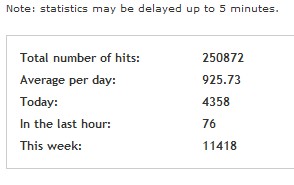. . . that’s what you may be saying in a few years.
Technofolks are concerned that the computer virus problem will begin spreading rapidly among computer-chip-implanted devices including cell phones and automobiles:
Watch out for viruses that spread to mobile phones, handheld computers, wireless networks and embedded computers which are increasingly used to run basic automobile functions, the 2004 year-end "Security Threats and Attack Trends Report" report warns. Then again, the readiness of individuals and companies to confront these challenges has also evolved, the study said.
IBM’s report draws on data from 500,000 electronic devices.
It details a range of challenges that computer users faced in 2004 and extrapolates from early warning signs what sort of new threats electronics users are likely to face this year.
Known computer viruses grew by 28,327 in 2004 to bring the number of old and new viruses to 112,438, the report said. In 2002, only 4,551 new viruses were discovered.
Of 147 billion e-mails scanned by IBM for customers in 2004, one in 16, or 6 percent, contained a virus. During 2002, just 0.5 percent of e-mail scanned had viruses.
The average amount of spam circulating on global networks was 75 percent, the survey found. But during peak periods, spam accounted for as much as 95 percent of e-mail traffic.
As the average new car runs 20 computer processors and about 60 megabytes of software code, the opportunity for malfunctions, wireless attacks and other security threats was multiplying, he said.
What I’d like to know is just how a virus would get into your car’s chips.
Oh, well . . .